Table of Contents:
- How to Log in.
- Changing password.
- Why I cannot finalize order?
- Where I can find Invoice? (option for companies with registered business activity)
- Where I can find Tracking number? (option for companies with registered business activity)
- Presentation of stock levels in the B2B system, two types of stock levels.
- B2B errors -> sales support.
1) How to Log in.
a) If you got login data from one of our sales specialist; please use them on b2b web page.
B2B address details:
https://www.b2b.ecumaster.com/login
b) if you do not have login details, please contact the person you contacted earlier from the Ecumaster sales department or please send email directly to sales@ecumaster.com
2) Changing password.
Please use “forgot password” from login page.
B2b system will send you “Password Reminder” with the link for new password creation (The link is valid for 30 minutes).

3) Why I cannot finalize order?
a) It is a huge of possibility that you’re trying use a shipment option what is not available in your country (UPS STANDARD road option), please change to “UPS express Saver” option, and finalize order button should be active again.
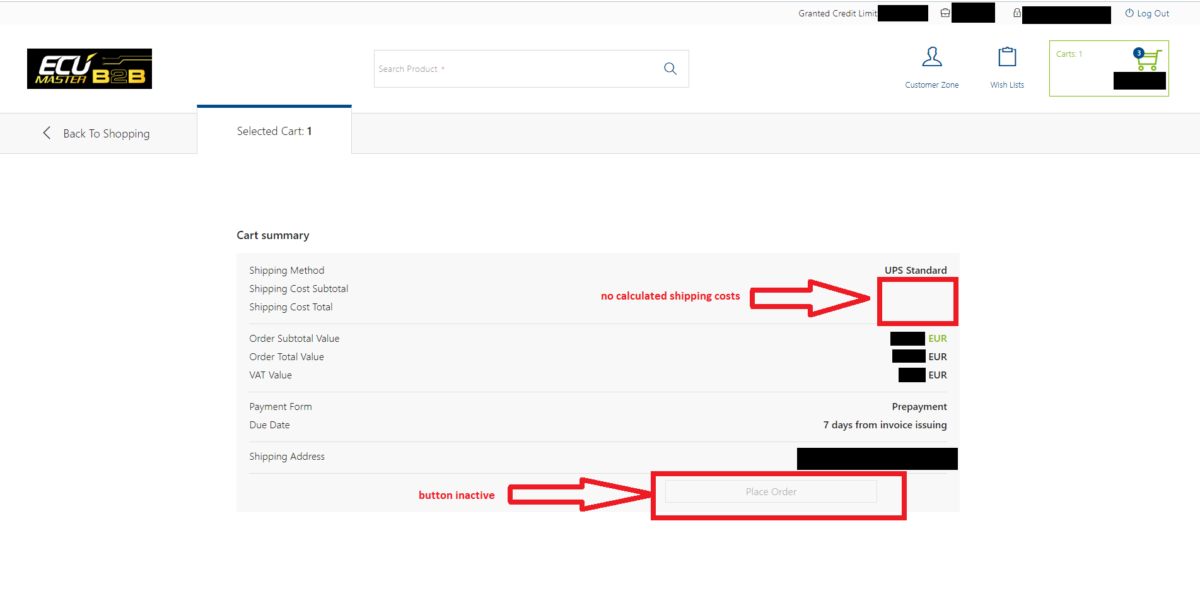
b) B2B system blocked the possibility of placing orders due to overdue payments.
If you had made payment please send confirmation of payment to one our sales specialist, or directly to sales@ecumaster.com with the description that it concerns the blocking of the b2b account.
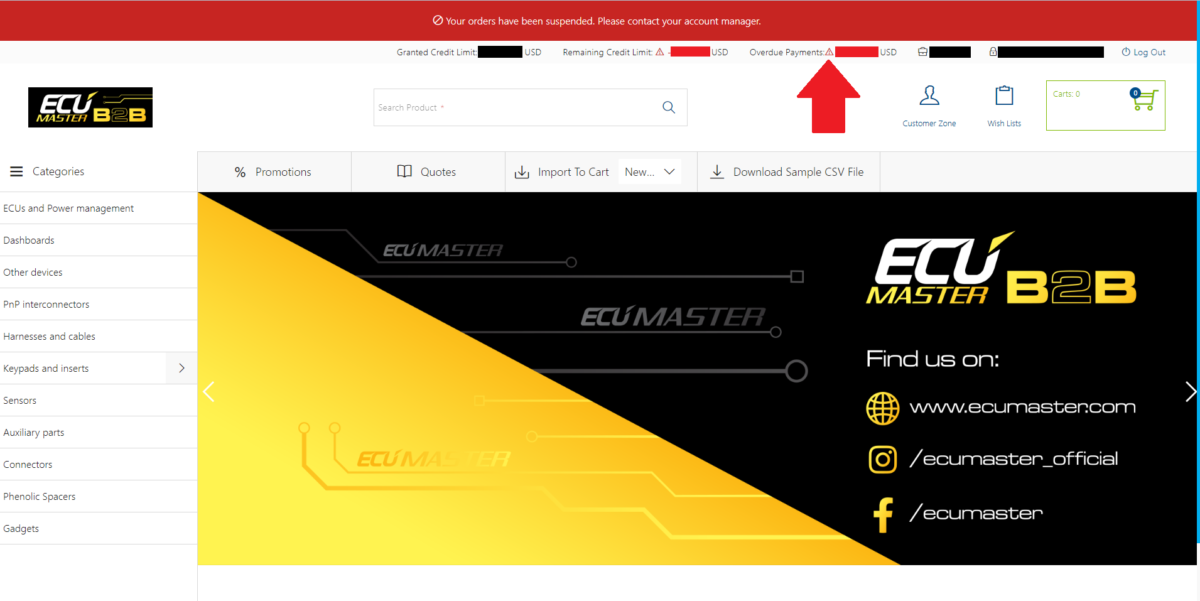
4) Where I can find Invoice? (option for companies with registered business activity)
a) Please enter to the customer zone:
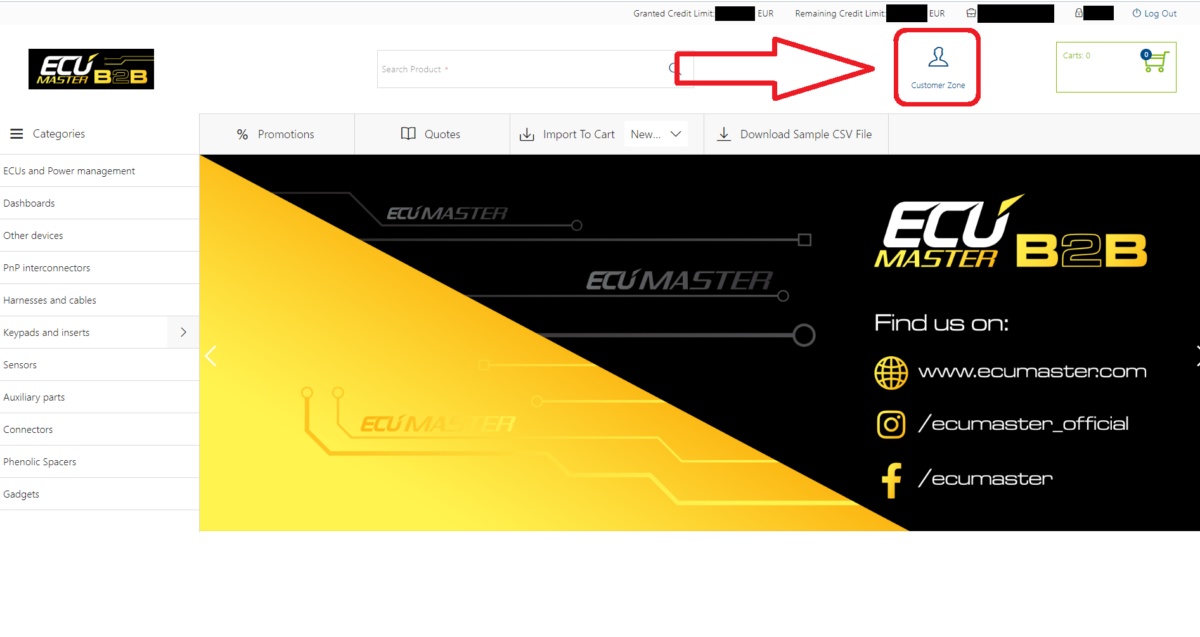
b) Go to the payments category:
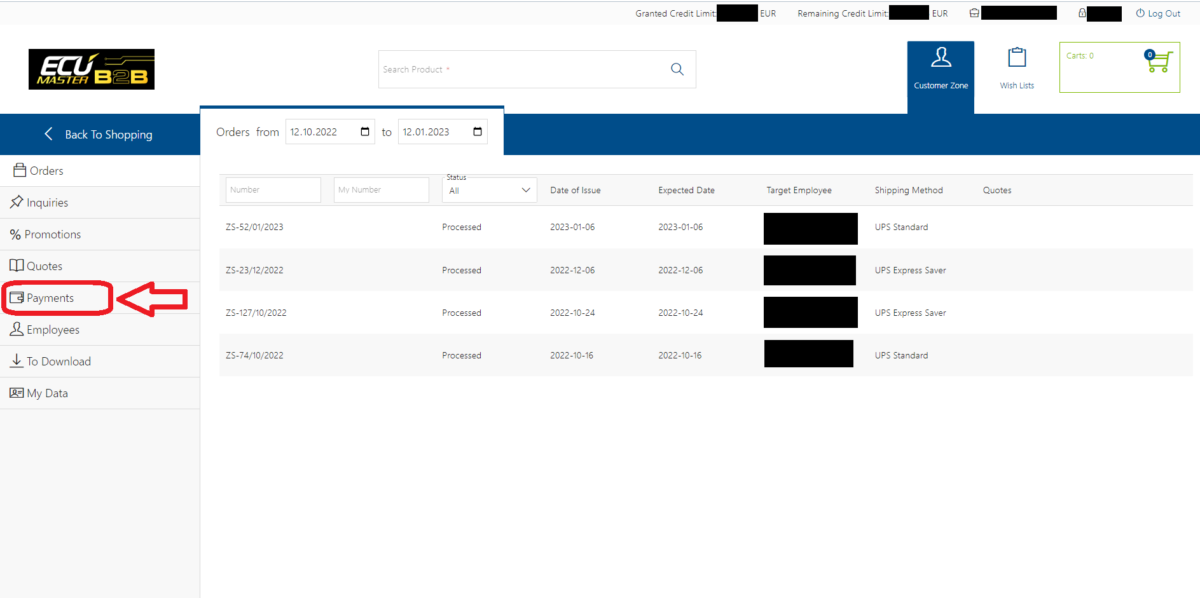
c) “Click” on the invoice number what you’re searching
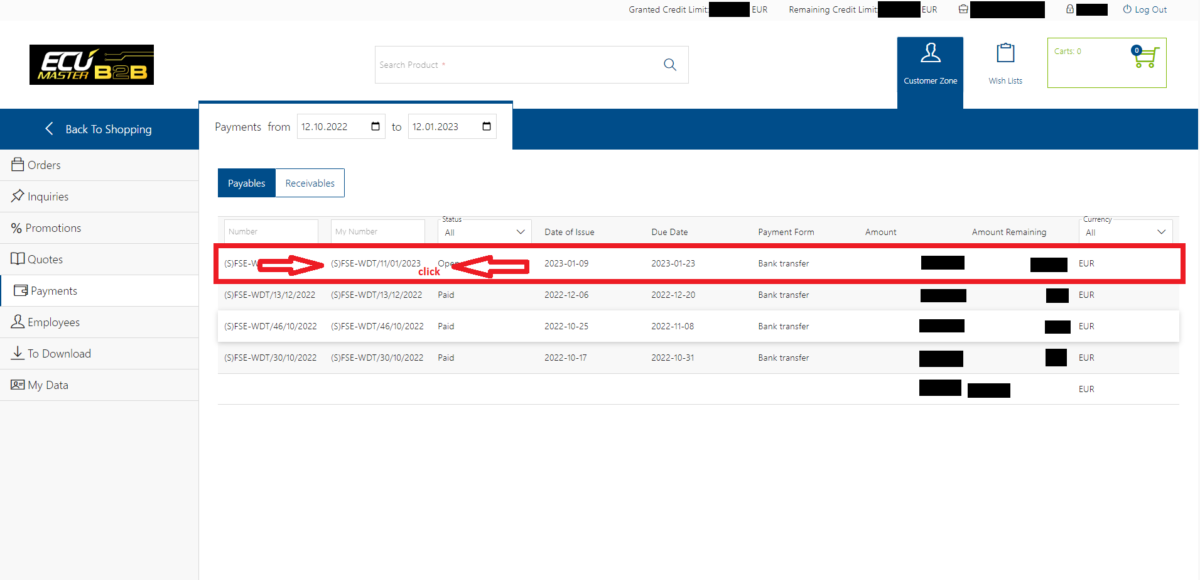
d) “Click” on to “Print” button:
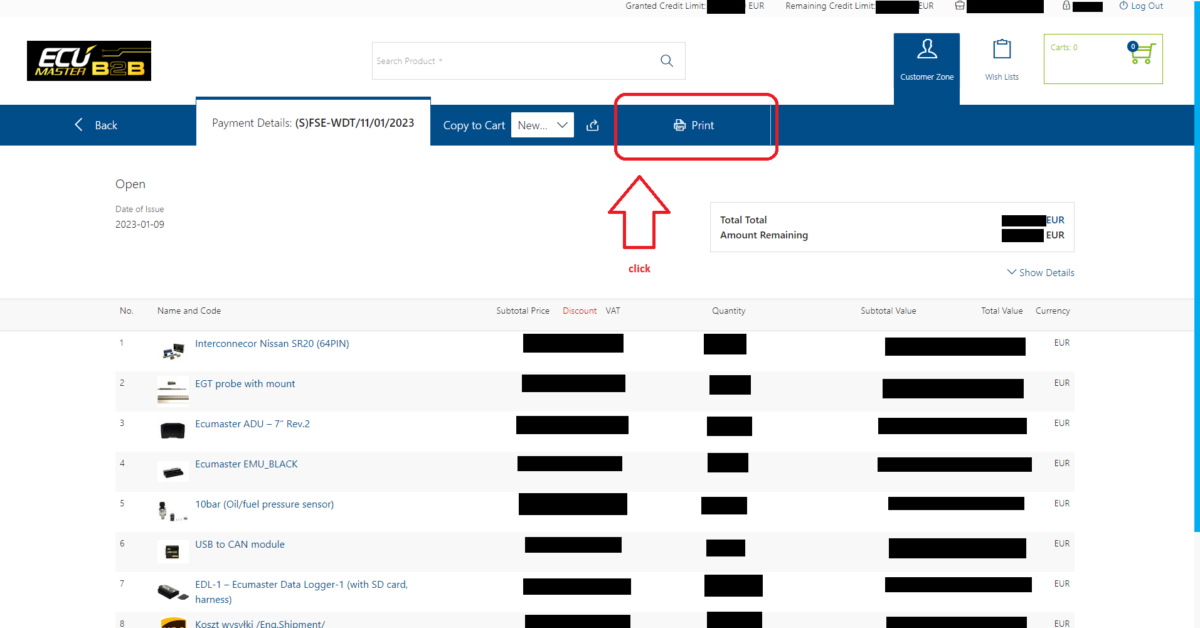
a print/save PDF file will appear
5) Where I can find Tracking number? (option for companies with registered business activity)
use all 4 steps exactly as in step “4” (Where I can find Invoice? (option for companies with registered business activity). When you’ll get invoice file, then:
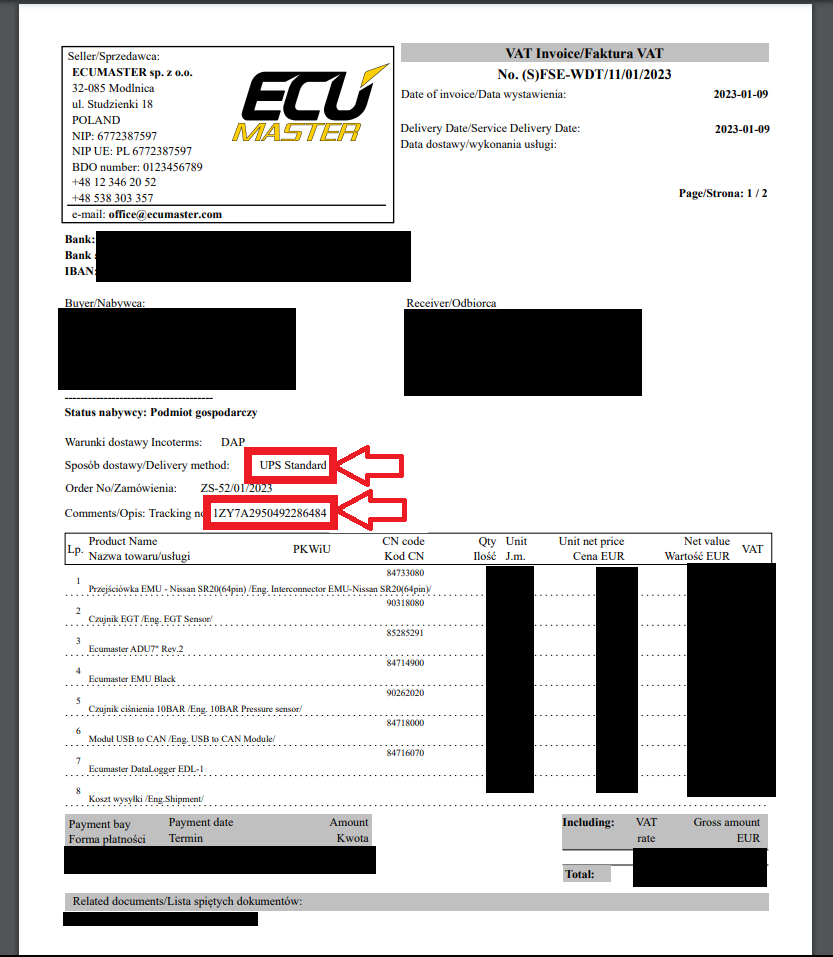
6) Presentation of stock levels in the B2B system, two types of stock levels.
-> (1) tells us whether the product is on current sales, here we can have two levels of availability, e.g. “in stock” or “end of life”
-> (2) informs us about the number of available products, or “currently unavailable” (ask our sales specialist about potentially lead time of this product)
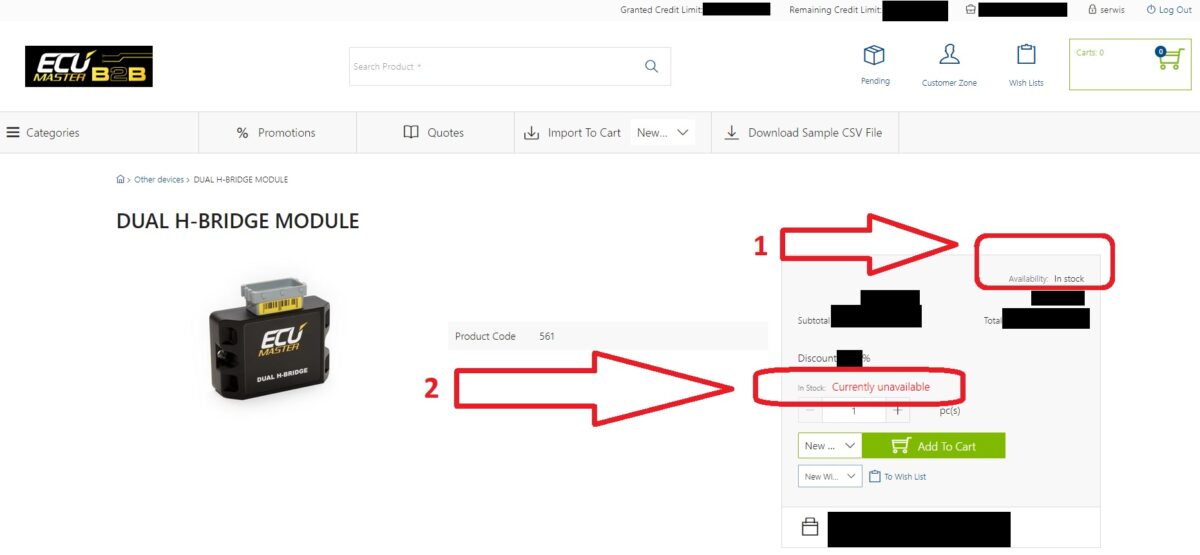
7) B2B errors -> sales support.
if you encounter any errors of the b2b system:
a) Please make a screenshot of the error you encountered
b) Please describe the process you were following until you encountered the error so that we can help you.
c) Send it via email to sales@ecumaster.com or to your contacted before sales specialist.

